
Resolution test strip. The original image portion used was 300 pixels per inch (31mp Hasselblad art capture). Each test was downsampled from the original and printed on photo paper at the same physical size. There is some loss of quality between 300 and 144 ppi but barely perceptible. Below 144 we deem too soft or blocky if you are walking up to the image.
We are often asked what quality an image needs to be for printing. This is a great question, because sending a low quality image will result in a disappointing, low quality print. Image quality includes many factors of course, from composition (the way you set the image up if you shot it), to color choice, lighting, etc. These are really important factors when capturing original artwork, and that’s why we offer professional capture services. But here, we want to discuss the size and resolution of your images. Size isn't usually an issue if the image is to be printed in a memoir but a significant factor in a 60"x40" canvas. Let’s assume you’ve taken a fabulous image, and are just looking to make sure it doesn’t appear “blurry” or “blocky” when printed. How can you be sure it will print crisp and clear?
One SIZE Does Not Fit All
Image size is the most important factor for large prints. In the most simple terms, is the image you are giving us to print large enough to fill the space you want it printed on? If it is not, it will need to be stretched or “blown up” somehow, and that always results in quality loss.
The good news is, if you follow some basic guidelines, this should never be an issue for you. It can be very, very simple. We’d like to start with the simple, which will apply to most of you, then offer some more specific help for more specific situations.
The Really Good News
Here is the really good news folks;
If you have bought a digital camera in the past few years, and you have taken your images at the highest quality setting of that camera, you images will print just fine.
Too easy right? Let’s look a bit closer. Any camera with a good lens, good sensor, etc, that is rated at 5 megapixels or more can give a great 8 x 10 inch print, and even a decent quality 16 x 24 inch print. The 16 x 24 inch print won’t look as good when you are standing 1 inch away from it, true. But at a comfortable viewing distance, it will be just fine, even from a 5 megapixel image. Even today’s cell phones offer cameras with 5 megapixel cameras! Just make sure you are taking the image at HIGH QUALITY setting on your camera. The file format of TIFF is usually best for us, but we can also use high quality JPEG or JPG images.
Hang on Megawhatsels?
Defining Some Terms
You got me – I said that you wouldn’t need to get complicated. And you’re probably right. Let’s review that good news; “If you have bought a digital camera in the past few years, and you have taken your images at the highest quality setting of that camera, you images will print just fine.”
This is true most of the time. But if you have a special situation, or just want to learn what’s going on “behind the curtain”, some basic understanding of terms doesn’t hurt. Let’s get to the terms first, and if you prefer you can skip to those “special situations” below.
Megapixels
What really matters for printing an image is it’s size. Digital images are measured not in inches, but in pixels. That is, the amount of individual digital dots of color it takes to build the image on a screen. A 10 megapixel image would have 10 million of those pixels (megapixel = million pixels). The way you get at that 10 megapixel number is similar to calculating the square footage of a room. Width x Height. So a 10 megapixel image could be 5000 pixels wide by 2000 pixels high, for instance (5000 x 2000 = 10 000 000 pixels). It could also be 3300 pixels wide and 3000 pixels high (3300 x 3000 = 9,900,000 pixels – rounded up to 10 megapixels).
Megapixels are important, but not as important as the electronics store salesman would have you believe. Why not? Because buying the best available is not wise, unless you need the best available. Buying what you need for your uses is what counts. We have seen images that had significant resolution but were grainy and flat when printed at the size requested. In this case sensor size was an issue.
ALL cameras made today have more than enough megapixels for common printing situations (and yes, that includes large canvas prints). You’ll have a hard time today buying a new camera with too few megapixels for a decent size print. Really. 10 megapixels is a common rating, with 18 megapixels and up becoming standard. Those are plenty big images folks.
Tip: When buying a new camera, don’t focus on megapixels. There are enough. Focus on other factors that effect the visual quality of the images you’ll be taking, like the quality of the lens, performance in low-light (if that matters to you), color quality, image stabilization, handling, etc.
Pixel Dimensions
When we are asking for a certain size of image, we are asking for it’s pixel dimensions. That “3300 x 3000” number. When you provide us with that number, we can calculate how large the image can print at the settings we use on our printers here at PageMaster.
If an image is larger than the minimum dimensions we need, there’s no problem. If it is smaller, it still may be OK (if you cannot retake the image), but there may be some quality loss issues. If an image needs to be re-sized, it’s better that you let us re-size it for you here than do it at home, as we can do it quickly with the least quality loss and we know the best settings for our print environment, such as the PPI we are looking for (minimum of 144 PPI, 240 OK, 300 best) at PageMaster.
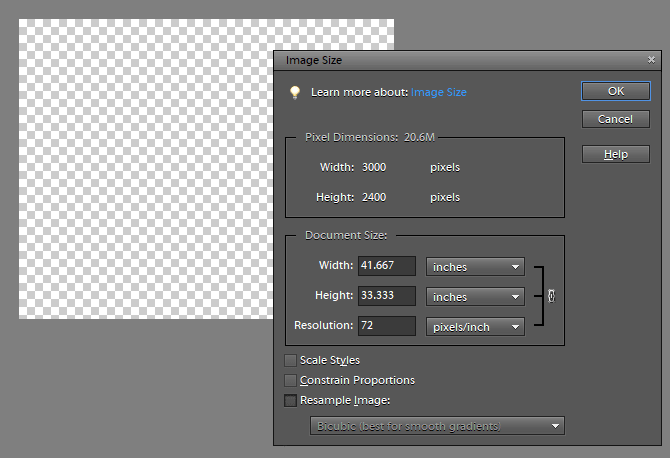
A 4000 x 3000 image from your camera is probably expressed at 72 ppi (standard monitor display resolution).
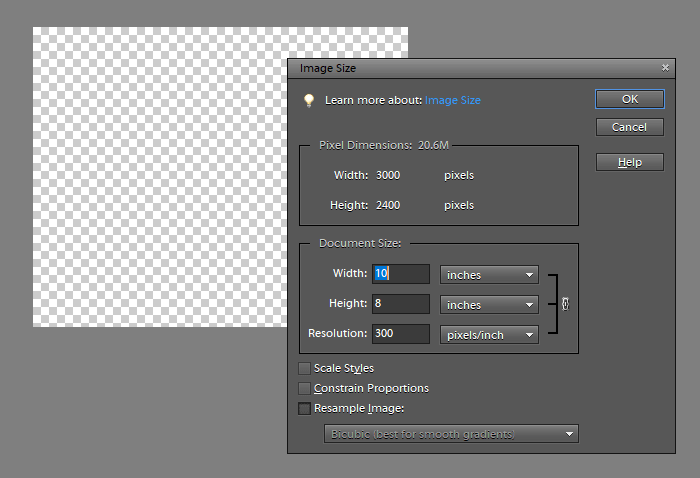
The same 4000 x 3000 image at 300 ppi is 10x13.3 for print. For wall viewing distances the image would be about 21x28 at 144 ppi.
PPI/DPI
These two terms, DPI (dots per inch) and PPI (pixels per inch) are often used interchangeably, but they are not the same thing. We’ll use PPI here, but know that some older programs may use DPI to define it’s “resolution” for an image. We use PPI because it actually tells us most directly how many pixels will be printed on each inch of paper. Pixels per inch. It’s how we determine the ideal pixel dimensions needed to print your image on a certain paper or canvas size. DPI is used to measure printer resolution and you need many dots to faithfully reproduce a pixel.
An example may help. Let’s say you want to create an art card of your latest photograph. Let’s assume the card is going to be 4 inches by 6 inches. At PageMaster, we work with a minimum of 240 pixels per inch (PPI) for these art cards. So, for every inch of printed space, we should have 240 pixels of image data to get the best results. This requires simple multiplication. Let’s start with the width of 6 inches. Multiply that by 240 and you get 1440. The image should be 1440 pixels across. The height? 4 inches x 240 PPI = 960 pixels. The image you provide us should be at least 1440 pixels by 960 pixels for a 4 x 6 print. We know this because we want an image with a minimum resolution of 240 PPI.
So, what is the megapixel count of that image? Hold on to your seat … a whopping 1.4 megapixels (1440 x 960 = 1382400 pixels = 1.4 megapixels). Your cell phone camera can likely do that folks. That’s why we didn’t want you to sweat the details. It’s not that the details don’t matter, it’s just that the details are most likely fine.
Let’s try one more example, at a larger print size of 11 X 17 inches.
11 x 240 = 2640
17 x 240 = 4080
Pixel dimensions required = 2640 x 4080 for an 11 x 17 print.
Megapixel count = 10.7
Again, almost any camera sold today will give you 10 megapixel images.
Photokaboom offers some great calculators for doing just this sort of thing, which you can access here. The site as a whole has many tips you may find useful for digital photography.
Viewing Distance
You can see that we are already needing some fairly large images for a 11 x 17 print, but all that really means is that the print will look as clear as the file itself when you put it right up to your nose and stare. Of course, you don’t do that. To take in the whole image, you sit back a bit. The larger you print the image, the further away you will view it. Because no one looks at 20 x 30 inch canvas print from one inch away, you can get away with even smaller pixel dimensions in your file. It’s true that it won’t look perfect up close, but it can look surprisingly good from a comfortable viewing distance, even if your file isn’t quite large enough. I once printed a 3 megapixel file on a 20 x 30 poster and, hanging in my living room, it looked perfectly clear. Next time you go for a walk, step up really close to a billboard and witness the magic of viewing distance. Chances are that billboard will look very blurry up close. Driving by, of coarse, it looks fine.
File Formats and Compression
A file format is the way your file is packaged to be read by computers. More simply, it refers to the extension – the text after the dot – in your filename. So “house.tiff” would be a TIFF file. “house.jpg” would be a JPEG file (these can have the extension of either .jpg OR .jpeg). We use TIFF files internally and high quality JPEG files when file size matters.
Image file sizes can be huge and there are two basic ways to reduce the size. Lossless and Lossy. Lossless methods reduce file size without changing the image quality. Lossy formats do reduce the image quality.
Each time you make a change and save a JPG file you will loose a bit more. The quality level you choose when saving and the number of changes are important. You can end up with an unusable image even with high resolution. Work in a lossless format and use JPG for the final files when size matters.
TIFF and PNG formats use an algorithms and are lossless. Enabling compression in a TIFF file will generally reduce the size by half. From a risk perspective a damaged compressed file may unrecoverable whereas a damaged uncompressed TIFF file will have missing bands. LZW is our default.
High end digital SLR cameras will take “RAW” format photos. These are great for you, because you can have finer control over the colors, sharpness, etc of the photo in a photo editing program that supports RAW file formats. RAW file editors are generally nondestructive – your changes are rendered on export from the original with no quality losses. RAW files are not great for us however, because we will likely get the unedited version of the image, which may lack some enhancements you have made. If you do use a RAW editor, like Adobe Lightroom, Apple Aperture or ON1, please export your images as JPG if e-mailing or uploading, or TIFF if sending on a disc or USB stick, before sending them to us or other service provider.
Special Situations
You want something really big

Photographer Bruce Deacon and client with canvas print at PageMaster. Bruce's work is available on our store.
If you want to reproduce an image on a really big scale, let’s talk. Our 12 color wide format printer can print 44" wide (we do large canvas reproductions and fine art paper prints), but there is a limit to sizes that we can print. A simple laser test print is the best indication of if your image will handle the size. Once a size is determined, we will look at the ideal pixel dimensions for your file and may discuss factors like viewing distance with you if needed.
You’ve cropped your image
This is the big “what if” that could very well invalidate that simple rule we mentioned off the top. Let’s say you took an image of a beautiful Banff mountain, but there is a bear-safe garbage can just on the right edge of the image. Photo editing software (and even many cameras) will allow you to crop an image, selecting just a portion of it and erasing the rest. This is like digitally trimming pieces of the file off. Because you are cropping away some of the image, the image is going to get smaller. A 10 megapixel image is only 10 megapixel image if you use the whole thing. If you crop away 20% of that image, it is now an 8 megapixel image. This will likely not cause problems in most situations, so long as you start with a large file (pixel dimensions) and use most of the image in your final crop. If you crop one face out of a whole crowd, however, the image of that face alone may not be large enough to print at a decent quality.
Your image is from the internet
If you’ve got an image from the internet, and it is not made specifically to be printed, it will likely print poorly at larger sizes. Without getting too technical, an image 1000 pixels wide and 1000 pixels high takes up much more space on a screen than on a high-resolution paper print. Respecting copyright and supporting creatives is important. Just like you want your work to be acknowledged and paid for (so you can create more great work), treat others with the same respect.
Most stock photography websites provide high resolution images suited for printing, but images that have been found elsewhere on the web are likely not good candidates for print.
Your image was taken at a low quality setting
You now know how to get the right images from your camera going forward, but what if you have an older image that you took before you became such an image expert? Unfortunately, there is no way to make the image larger without losing some quality. There are some neat tricks we can try, but if the image size is too small, we cannot guarantee a magic bullet solution. That being said, it’s still worth a try. Contact us with your questions.
You are buying a new camera. What should you be looking for?
Let us repeat – you can virtually ignore the megapixel buzzword. It matters, but on most cameras sold today, you’re well covered with a number of 10 or even higher. What you should be looking at is how the camera will perform in the situations you will most often be using it (lots of low-light photos, for instance?). What is the quality of the lens? How much zoom is provided (ignore digital zoom – it really does nothing but crop your image in the camera, making it a smaller size image)?
If you are going to be doing photography seriously, taking and printing a lot of images, and selling those images, we encourage you to get a Digital SLR (single lens reflex) camera. The investment may be a bit higher, but the flexibility and image quality (not image size) more than makes up for the price difference. These are the big black cameras with lenses that screw of and can be changed. These cameras work much like the SLR cameras of the past, focusing on photography basics like aperture, shutter speed, ISO light sensitivity and more. These basics are invaluable for you to learn, and you can get a lot of help online (Google is your friend), or by taking a low-cost photography course in your city (here in Edmonton, courses are offered by the City Arts Centre, among other places).
More Questions?
We’re happy to help. Get in touch with us today and play “stump the printer”!


[…] Photo Resolution: Sizes Needed for Printing Your Images […]
I want to email an image file online to a pro printing company an have a 16 x20 print done, so what size jpeg should I send to get a top quality photo done….Brian
Brian
The optimum resolution is 300 pixels per inch (31 mega pixels) but you will get good results from 144 or less. The overall quality of the photo and JPG compression are also a factor. We have a 3 foot by 5 foot image in our meeting room that we printed on canvas taken with a Canon XTi that looks fantastic. Don’t upsample, except if exporting from RAW, just send the best image you have.
Our upload page is at http://prints.pagemaster.ca/file-upload. You can choose canvas, photo and fine-art papers. It is in final test stages and any feedback is welcome. You can also email hello at pagemaster dot ca.
Best
Dale
I am a film photographer and when my film comes back from the lab, I scan it on my printer to convert it to digital. How many pixels are in my 35mm conversion? I’m able to print up to 13×19 photos on my Epson and never worried about pixels and dpi…of course I print everything at the highest resolution I can manage, but I hate the tech side of it. However for larger format prints, let’s say 20×30, I know I need to manage my megapixels…how many pixels do I need? I’m old-school and hate the digital world I find myself in. Film rules!
Thanks
Debbie
Yes, the numbers it can be confusing. Printer resolution (dpi) and pixels per inch (ppi) are different. Expect printer resolutions of at least 1200 dots per inch for good tonal graduation, and, yes, use the maximum settings for all fine-art work.
It is best to get all the resolution you will need when you scan. An image at 1200 pixels wide will be 4 inches at 300 ppi (print) and 16.7 inches wide at 72 ppi (screen). Viewing distance also affects how sharp an image presents but so does the overall quality of the image. We have a 37×62 print on canvas I took with a Canon XTi in our meeting room. We did up-sample it to 144. We have down-sampled and tested a number of resolutions and between 144 and 300 pixels per inch is not significantly noticeable and have established 144 as a base line with 300 as optimum. A quick digital press print of part of the image is a great way to proof before doing a large canvas.
Best
Dale
A 20×30 print at 200 pixels per inch requires 4,000 x 6,000 pixels after cropping. For large reproductions you may want to look at a drum scanner.
Hello!
I am trying to order a 30 x 40 canvas from a 4 x 6 2012 photo saved as a jpeg. Is this at all possible?
It depends.
Based on our tests there will be a visible loss in quality viewing from arms length at resolutions lower than 144 pixels per inch (ppi). The pixel dimensions of the file are what is needed to calculate the resulting ppi. An image of 300×300 can be 1×1 at 300 ppi or 6×6 at 50 ppi. Standard screen is 72 ppi and standard print is 300 ppi.
When there is doubt we scale the photo to the desired size and print an inexpensive laser print of a portion of the image to visually check.
I have a family member that wants to print a sticker that is 36×48 I used an image size on my camera of Medium 3696×2456 that is 9.1M. How should I calculate this so he has a clean image?
Hi Megan
For a print 4 feet by 3 feet you would want to use the high setting on your camera. A standard monitor is 72 pixels per inch and you are in that range depending on which dimension you go with. (3696 pixels /48 inches = 77 pixels per inch) or (2456 / 36 = 68.2 pixels per inch).
How close you are to the image is also a factor. At a reasonable viewing distance this will look OK. If you move in to reading distance you will notice some loss of quality.
Hello,
I have a file with 300dpi, 3582 x 2388 pixels, 4,772 KB. I would like to print it on canvas for hanging on the wall. I understood that the ideal print size will be 8.5″ x 11″. However can this file be printed on a larger canvas (for example up to 11″ x 17″) without significant loss of quality. The photo is black and white if that is of any significance. In order to print it larger and keep the quality what do I need to do?
Also I would like to ask what colour range the file need to be – CMYK or SRGB?
Thank you in advance for your reply!
Hi.
In our tests, 144 pixels per inch looks good at normal viewing distance without any additional processing. That gives you a 24″ wide image. If you want us to print it larger than 24″ wide we can up-sample here with ON1 resize and test print before running the full canvas.
For color space: It is best to tag, not convert. Don’t use CMYK for digital printing, especially for canvas. You won’t get the best color. Our canvas printer runs 12 colors and you would be losing much of the possible color by converting. Even on our 4 color digital press we use for cards, using an offset based CMYK profile will lose color. Leave as RGB and keep it in the largest gamut possible.
I want to crop the immage of 4 megapixel resulation.
Hi Nahidhasan
If you have a small image and crop it, it will be even smaller. We would run a test print at actual size to see what it would look like before running canvas or fine art paper. The viewing conditions for the final piece also affect how much you can enlarge and still look good.
I have a gallery that wants to exhibit some of my photos. They want 30×40 metal prints.
I took the photos with a Nikon D3 and it’s a full frame 12mp camera. I cropped some of them just a little. Will you be able to print these sizes for me? I’ve never displayed in a gallery so I’m not sure if 200 dpi is enough. Please advise
Hi Jay.
It is great to hear that you are getting exposure for your work. 200 ppi is good and barely perceptible from 300. Currently we don’t have a flatbed wide format printer which is required for printing directly on metal. We have metallic photo paper but that is not the same.
Hi there,
I have a 5090 width by 2714 length image in pixel dimensions.
Can I print this really big like 3×5 feet which was the original dimensions of the
painting?
Thanks so much in advance for your time,
Andrew
Andrew
At 5090 you have a good sized image to work with. At 144 pixels per inch you are at 35.34 inches on the wide side (5090 / 144). Below 144 we would upsample as you will notice the softness. If everything else in the photo is good you can get a 60 inch wide image. On our page about photo reproduction there is a copy of a 3’x5′ along with the original in the left column (on desktop). It was taken with a 31 mp Hasselbald on a tripod with controlled lighting. In this case the artist wanted the image punched up a bit. On the photo capture page is an image with a 9 foot by 6 foot reproduction as a triptych.
An additional note about copyright is in order. In Canada, the actual right to reproduce a work is retained by the artist unless explicitly transferred. Purchasing a painting does not transfer the right to copy or publish it.
I will get an article on Beyond Resolution up soon as there are other factors in creating great prints.
Can I make a 4 foot by 6 foot photo from 5265 x 3510
Hi Barb
You are at about the same resolution as a standard monitor. I have prints that look good in this range, especially with older cameras. We do up-sample if below 144ppi for printing. A portion test-printed is always a good idea before doing a really large print. Our wide format printer has a maximum width of 44 inches and generally you want some border for framing or stretching. Fill out the contact form or drop in and we can get started.
I have a tiff output from Lightroom of an original art 30 x 40″ It appears to be 4984?×?3726 in dimensions and 111.5 MB on disk. Is this sufficient to get a 30 x 40″ print at 300 dpi?
Hi Mark.
From a straight resolution perspective the image should be good to print. Lighting, perspective, color balance and grey balance are important.
The image dimensions you provide yield a 40 x 29.9 image at 124.2 pixels per inch. (4984 / 40 = 124.6 and 3726 / 124.6 = 29.903).
My question or doubt is that I have a good camera set for highest quality pics. Most of the pics are 8000-12000 KB, dimensions are easily over 4000 x 2000 pixels, and yet, the ppp (I guess its ppi in spanish?) shows 72ppp. If I understood your blog correctly, the ppp should be very much higher for printing. If I have a good camera, use highest quality, and have huge pixels, why is my ppp so very low?
The next question would be, if I want to print a pic on foam at 60 x 80 cms for example, for printing and exhibit, which of these numbers should I be looking at, and which would be the correct figure?
Thanks for your help and for your posts! Oscar
Hi Oscar.
I have added a couple of screenshots to the post that help explain how the image size and output PPI relate. The PPI is how dense the image is rendered.
For the second question: Most programs will show both pixels per inch and pixels per centimetre. Three-hundred pixels per inch is optimal, so don’t down-sample more than 300 if you have a large image (always keep your original and work on a copy). Resize without resampling the image to not change the actual file size – just the output size.
I hope this helps.
Hi – I am putting together a college art portfolio and the image files must be 1000 x 1000 pixel resolution min and 2000 x 2000 pixel resolution maximum. All images saved as maximum quality .jpeg. The application is on line so images will be uploaded into the application. I am using a Canon EOS Rebel T1i. What image recording quality setting should I use to take the photos. I will use Photoshop to compress images. 2nd option is to use my Iphone 8 but from what I have read – a digital camera is preferred. Thank you!
Hi Sharon
Do the images need to be square or can they be 1000 x 2000 pixels?
If they were square the shorter dimension is the one to watch. I would shoot raw or the best setting and then down-sample in Photoshop.
Are you photographing your art? Or is the photography the art?
For art: a grey card will help with color balance and a longer lens and more distance will reduce key-stoning.
Best
Dale
Loved your blog and I found it very informative. I am also a professor and part-time photographer. There are some typo’s in your blog just FYI. The information received from reading helps me understand the tech part of the digital world of photography a little more. Thank you!
Hi, I am creating a banner on vinyl. It will be 33.5″ x 86″. I am using photos off of Istock. Most of the photos I find are between 2000 – 4,500 px and 300 dpi. My question is will these images be too small on this size banner? If so what pictures and where should I be looking for them instead?
Hi Alicia
For background images at a distance you can get away with less resolution, as long as the type is sharp. Recommended resolution for a billboard is 100 ppi and would be fine for a background on a banner. 4500/86=52ppi so you would want to do a test print. Newer cameras have higher resolution but is the right photo available? Possibly you can repeat a mirror of the image, or upsample in ON1. .
Hey I enjoyed reading this blog posts I have a question about an upcoming art project.
I am printing on paper
A 4096 × 2048 photo and curious to know if it will print on something around 36 x 24
Im not the best at math so any type f response is helpful! Cheers
Hi Sean
In my tests, I found image quality dropped off visually at 144 ppi. 4096/144=28.44 so over 28 could be a bit of a stretch. BTW 4096×2048=2/1 so at 28″ wide you would be 14″ high.
Hi, let’s say I have two files of the same image, one TIFF (27.9MB) and one JPEG (4.18) , both 3519 x 2775, DPI 300. which one will give me a better result if printed on a large format 17×22 paper ?
I understand that in both case the printed quality will worsen, PPI will decrease to 150, but does TIFF have any advantage over JPEG?
and another question – which one is the safer way to increase the document size in Photoshop, “Resample image” Unchecked or Checked?
Thanks
Hi Giorgi
As long as the JPG file has been saved with the highest quality you shouldn’t see any difference. However, each time you make a change and save a JPG you do loose definition. Use JPGs for the web and sending when size matters, and use TIFF locally.
If you have the resample image choice off in PhotoShop you are changing the printed dimensions without changing the actual pixels (screens often ignore the dimensions and just map pixels). I start with the button unchecked.
Hi there!
So, I make digital art, and was needing to print something out big.
Normally I draw on 1900×1600 pixels at 350 dpi.
What size would that “normally” print out to, if those pixels were converted to say, inches, and would I be able to stretch/expand/enlarge it without too much pixelation, to say a size 36×48 inches?
Thank you for your time!
Hi Rose
At the best quality only 6.33 inches on the long edge. Quality should be OK at 13.2. At the full 48 inches you have less than 40 pixels per inch which you will definitely see. Upsampling may work, it does depend a bit on the image. Do a test strip.
BTW vector art like CorelDraw and Illustrator is fully scalable.
If I’m taking family photos and the family wants to be able to print the pictures on a 20 by 20 canvas what settings should my camera be on and what file should I be using once I send them to her? TIFF or JPEG
Hi Amanda
Use the highest and most square aspect ratio (if there is a choice). You will be cropping quite a bit off the sides if you are printing 20×20. For close viewing you want 300 ppi which is 6,000 pixels but 2,800 should work well on canvas. JPG is smaller to transport but use the highest quality setting. Also ensure color management profiles are embedded (usually the default). JPG loses quality if you make a change and save, so work in tiff, raw or photoshop/on1/photopaint/lightroom and just save once in JPG. Our price on standard 3/4″ bars is about $90 CAD.
Hello, Dale… I have a question. I want to print a picture in a square of 11 inches *11 inches. My photo has a width of 4586px and a height of 4000px… Is this resolution ok for that size, or I need to change the resolution?
Thanks,
Daniel
Hi Daniel
Resolution is fine (you could downsample the copy you send to 300ppi) but your aspect ratio isn’t OK.
To print a square image without distortion both dimensions would be the same (3300×3300). Part of the image width will be cropped.
Hi Dale,
Would you say that a 81mb png 5400 x 3600 image from a 5D Mark iii is good enough for a 40×60 large print? Also, do megabytes matter in printing? I had a 114 mb tiff but that exceeded the size my vendor would allow to upload through their website for order. I found that the png file was the next step in size reduction on megabytes and pixel quality stayed the same.
Hi Mike
You are at 90 ppi with that combination of pixels and size. You will be viewing farther away but upsampling to 114 seems to help.
If you only save a JPG once at the final size and in highest quality you lose very little. You can also use LZW compression on your TIFF file with no loss in quality. If the printer accepts PNG that works too. The file size will vary somewhat depending on the characteristics of the image and how the algorithm compresses it. Maximum upload size can be adjusted on their side as well.
Hi Dale
I own a canon 5D Mark iv, what setting should I use to be able to print a 36” by 48” image, I will shoot using during the golden hour, and what would it cost to print on museum quality paper.
Ron
California
Hi Ron
For a 36×48″ print you will want as much resolution as possible. I would shoot raw. ISO speed still affects grain but you don’t want any movement either. Fine art cotton rag is running about $15 CAD per square foot or $180 ($136 USD today) plus shipping.
Best
Dale
Hello! I have a few questions. what is the best size guideline and format to upload images to the internet? and for printing large prints?
I have a good quality dslr and my images typically have large pixel size and large mb file size, but the file size still proves to be too large for most printing services, so I was wondering if you have a suggestion or setting pointer.
Later I do a bicubic reduction in photoshop to save the images on the website, but I never know what the pixels sizes should be so they appear clear on the web, what file size and type would you use?
Thanks in advance!
Hi Liz
Uploading images for use on the internet and for use in printing are almost opposite. I believe you are asking about saving print files that need to be uploaded. Printers should have their file upload set to at least 64 meg, with larger files possible.
PRINT: JPG is a good format for transferring files and should reduce the size considerably. For example (3888×2592 mountain scene) :
8 bit image in tiff = 29,550
compressed using LZW (lossless) = 16,289
jpeg (photoshop max/10) = 2,658 or 1/10 the size
As long as you don’t edit and re-save the JPG or use low quality jpg settings, your images will print fine. This is better than reducing resolution. You can also reduce resolution based on the image you are requesting. At 144 ppi my image would print at 27×18 inches.
WEB: For the web it is best to use the size the image will be shown. My test strip on the top of this page is 800×176 pixels and only 67k. It was saved as jpg using PhotoShop’s save for web and devices. You can inspect your images on the web to see what size they are being shown, or find out what your theme or site supports.
I have a tack sharp portrait 6000×4000 – what’s the largest print poster size I can get for an awesome super HD print? How do I calculate?
Hi Wendell
For starters you are fine at 144 ppi, but you could print larger. For a magazine the standard is 300 ppi. A billboard can be as low as 12 ppi. Viewing distance is a huge factor.
The formula is pixels divided by desired resolution per inch (or per centimetre) = size
6000 divided by 144 equals 41.67 inches on the long edge.
4000 divided by 144 equals 27.78 inches on the short edge.
So Dale, Is there any rule about this distance factor? For example what should be the distance for 6000X4000 resolution pic at 144 ppi?
I haven’t seen a definite rule, but there should be some geometry that would indicate what works. 12-30 ppi is acceptable for a billboard. At arms length you can barely tell the difference between 300 and 144 ppi.
Hello Dale, I am being asked for A0 colour prints of my oil paintings.
Please could you recommend a camera for this.
I have no available budget, I could get funding for it though as I think it’s a vvise investment.
I have a very good tripod, so that’s a start.
Hi Iucinda
Hopefully the people wanting the prints can help fund your art reproduction project.
I had to look up A0 as we use inches for most of our work. So, we are wanting a 33.1 × 46.8 reproduction, probably with a 1 inch or so border all around. You are looking for about 6480×4464 pixels to print at 144 without upsampling. You are also looking for a fairly long, preferably fixed focus lens for the best results.
I should put together a course on capture: lighting needs to be even, perspective straight (longer lenses help), and use a grey card for color balance. Software is a huge part of getting accurate captures. I use a Hasselblad HD-III-2 39 meg pixel driven with Flexcolor on an Power Mac. There is a bit of info here: https://pagemaster.ca/capturing-your-art Not everyone can drop their work off at the studio in Edmonton though.
Glare in the blacks is a problem with oils. Use natural light or keep the lights back so light bouncing from the image doesn’t hit the lens.
I hope this helps.
I love your site.
I have an image file that is 300 dpi
3000 x 3000 pixels
color is srgb
Do I need to make the file 24 x36 before sending to print on a canvas
Thanks for your help in this quest
Hi Donco
Pixels are square and at 3000×3000 you will have to crop a significant amount to get a 24×36. You will need to decide how you are cropping the image.
If this is the maximum size available the print service should do the upsampling; the exception would be when you are working from a raw format. They may have better tools and you are not transmitting files larger than necessary. If they don’t have that ability or you are working from raw, then upsample to 144ppi for a 36″ image (5184ppi).
I am a new artist currently working on small scale watercolors, 5×7, 8×10, and starting to branch out to 8×16″. There is a local call for artists, and if chosen the artwork needs to have the capability to be “enlarged up to 4ftx8ft “. The artwork previously chosen was reproduced at about 4×6 feet and displayed on the sides of buildings downtown along sidewalks just above eye level. Is it possible to photograph or scan a watercolor the size I work in and have it a good enough quality to enlarge to that size?
Here is the link to the current display:
http://cityofsaline.org/artaroundsaline
Resolution isn’t the main issue. Images generally hold well up to at least double the size and then the underlying texture starts getting distracting. It depends on the paint coverage and a the substrate. From 8 inches to 48 is a pretty big jump and imperfections will be magnified. I have a canvas order on the floor here for pickup that I feel has been enlarged too much – but the artist and client are happy.
What if I took a picture in low-light conditions at a high ISO. Can I still make a poster out of it?
There will be considerable grain which can be an interesting visual affect.
I want to make a print reproduction of a B&W family photo originally taken in the 1950s. I was disappointed to find that the photo was scanned to a PDF format. I planned to make an 8×10 or 9×12 print. Would image quality have better resolution at 5×7? I am making the print as a gift to a family member and the original is somewhere in storage. Thank you. – Barbara Stones
Hi Barbara
The PDF format can contain high quality images, or not. It is the preferred format for books and other projects because it can contain both vector and raster data and will reproduce the best.
You want to scan the original with the end in mind. For an 8×10 reproduction set the scanner for an 8×10 image at 240-300 ppi. If your scanner doesn’t have an output quality setting then you can use a higher resolution (for a 4×6 scan at 600ppi to give 300ppi at 8×12).
As it is in storage, the best option is to print it at the size you want and see how it turns out. Then adjust or up-sample if necessary.
Hello,
i would like to print real sizes of an image i could modify the pixels of the image but i dont know how to pass from pixels on screen into real sizes after printing it i tried the formula by dividing my pixels by 102 ppi ( screen resolution) but i did not get the right sizes once image printed
Thank you for your help
Hi Brian
The image file can also specify the image dimensions. Many cameras default to 72 pixels per inch which is the old VGA standard, but not acceptable for images printed at reading distance.
You could open the images in an image editing program and resize — if you resize without resampling you won’t lose any quality. You may also be able to choose the output (print) size from your image software or printer driver.
I hope that helps.
Hi just wondering if 147kb would be ok to print at 6×4 ..?
Regards,
Mark
Hi Mark
Should be okay for 6×4 inches. As most images are compressed, the detail of the image affects the file size. For resolution (not the only factor) you want 300 ppi at reading distance. Right click the image and look at the properties; 6 x 300 = 1,800 pixels on the long edge.
Good afternoon Dale,
I recently took a photo with my Canon 1Ds mark ii (4992 x 3328 max resolution, 17 megapixels). The file is approximately 12 MB, and was saved at 300dpi. In your opinion, do you think this can be safely made to print at a 40″ X 60″ sized image, without loss in quality?
Hi Johannes

You’re at 82 ppi which is okay on canvas at a reasonable distance. If you upsample from the raw you will get the best results. I would go for 144 ppi and test. You also will need to crop a bit or adjust your size.
Hello Dale,
Thanks for this tutorial; it’s fantastic.
I have a client that would like to purchase a canvas print that is 60″ x 30″ and my file is simply too small and I’m wondering if it’s salvageable or if you have some advice.
Camera: Nikon D7000 (16.9mp).
Lens: Nikon 28-300mm (focal length 100mm, ISO 2500, exposure 1/400s, f/5.6)
the image is a giraffe (landscape orientation) that is cropped significantly to be tall. The original dimensions were 4928 x 3264, but the cropped dimensions are 1632 x 3264.
If I set the resolution to 144 psi, then it must be 4320 x 8640 pixels (37 MP) to print, according to this tutorial. Is this salvageable or should I tell him he needs to choose different dimensions?
I have a D750 now, which doesn’t even make RAW images that large. How do people make prints look ok without compromising them too much when they are making very large prints like this?
Hi Brina
Viewing distance is a large factor. Canvas adds some texture which helps. Upsampling helps. Not using lossy compression (jpg) helps. I recently told someone that the size they wanted wasn’t possible with the original I had. We did print a bit smaller, but it turned out better than I expected. If possible do a text print of a section at full resolution – it may be fine.
I have a 36×60 on the wall shot with a XTi at 3888×2592 which we upsampled to print. You can walk right up to it.
if I have a b/w newsletter that show b/w photos the size of a quarter to a cigarette pack, can photos from facebook be downloaded for that purpose or would the loss be too significant to be usable?
Should be fine unless you are trying to use a profile photo for the “cigarette pack” size. The proof is in the proof – can you print a copy before running the whole batch. There are copyright and privacy issues to also deal with when downloading images, but that is a separate topic.
When exporting from Lightroom to print pictures my export files are anywhere from 14-29 MB. Some companies don’t load anything over 25 MB. How can I export for best quality of printing but yet still stay below 25 MB??
When exporting as JPG the amount of detail in the image will affect final file size. In my experience dropping resolution is better than allowing a poorer quality JPG. Try for JPG high at 300ppi at the output size you want. If that is too large for the service you are using, try lowering the resolution a bit – you should be fine at reading distance and larger size images require less. PhotoShop shows an uncompressed 16×20 at 300ppi to be 82.4M; at 200 size is less than half at 36M. Compressed these will be much smaller.
Hello sir!
I recently commissioned a digital painting that was sent to me as tiff, jpeg and png. The size in pixels is 3543×4742 and it’s 900dpi. I’m a little bit confused about the actual print size (in cm or inches) that I can get with that. The file itself is 64mb.
I’m planing to print it on canvas and from what I can see online 600dpi is recommended. Would you recommend scaling it up and printing it on 600dpi (do you know how big that would be in inches or centimeters?) or printing on 900dpi and the original size as the artist made it? I apologize if my question it annoyingly stupid. I originally intended to print it just on regular paper with 600dpi but since the artist made it with 900dpi I’m thinking of scaling it up for canvas print
The dpi in the file isn’t that important; it is the actual pixel dimensions that determine the printable size. The standard for magazine quality is 300 ppi (the physical printer’s resolution is measured in dots per inch and you want at least 600 dpi output, preferably in the 1200×2400 range). For reading distance you have lots: 4742/300=15.8.
At 144 you are good for 32.9″ on the long edge, and if the image is relatively smooth you can push it a bit more.
Hello. I am looking to have a photo of mine blown up on a canvas at the size of 40” x 30”. I have calculated the pixel dimensions and they would be 12,000 x 9,000 with 300 PPI I believe. The photo was shot with a Canon DSLR. Will this ensure that the photo will be clear and high quality?
Hi Aubree
Canon’s new EOS 5DSr is 8688 x 5792 pixels so I don’t think you are in the 12,000 x 9,000 range. You are probably fine though with no image movement, good focus and working from raw. ISO settings will affect grain and the lower the better, all other things being equal. For best results at that size, I would look for 5,760 on the long edge without upsampling.
Over the last several years I have taken hundreds of pictures but, have printed very few. I have never given much thought to image size and resolution until now because, I have always photographed in raw and edited in Nikon Capture and Photoshop. Unfortunately, I am now realizing that some of my images have low resolution. So today I set out to gain a better understanding of why this is happening and what I can do to resolve the problem in the future. You have offered an excellent, comprehensive explanation of how to resolve my issues. Thank you so very, very much. Sincerely, Patti Clayton, Southern Grace Photography.
Hi!
What if I want to print a shot taken from Nikon D850 (~45 megapixels) and blow it up as a large billboard. Do I need to reduce the ppi (around 4ppi) in order to increase the inches in width & height?
Basically, what dimensions should I have the tiff files sent to the print lab?
Thanks
The sign company will have guidelines. Most use a scaled image.
Hi sir,
I have a question which is so confusing for me. I have an image file with the size of 5.16MB(as an example) and Resolution of 4608×3456 .
I have another image with the exact same resolution but the file size is 3.79.
I want to know which file is better in printing. I mean which one is better in total and generally which is more concerned, file size or the resolution?
Thanks,
Compression will affect image size. The more detail in the image, the less it will compress.
If you have the same image and increased the JPG compression you have reduced file size and lost quality. Raw may be uncompressed or loss-less. Loss-less compression doesn’t lose quality but does reduce file size.
Hi there, I have an image file in JPG at a resolution of 6291×7948. I am wondering what is the optimum print I can receive for an image of this calibre. Thanks!
Our tests show the sweet spot for wall images is 144ppi (300 ppi for reading distance).
The math says 43.68 x 55.19 inches. Hopefully it was saved as JPG max/high so there is no artifacting.
I just took my camera lenses in to have them calibrated. The sales associate said that when he was working on one of my 2 camera lenses, that one of them is not compatible with my Nikon D610 and instead of using 24 megapixels the way it’s supposed to, its only using 10 megapixels. I’ve had this lens for many years and just finding out. Will this be a problem when it comes to printing anything larger than an 8×10? I haven’t made any prints larger than an 8×10 using this lens. It’s an 18-200mm Tamron.
Hi Marla
8×10 shouldn’t be your ceiling. I have a 36×60 image on canvas in our meeting room taken with a 10 megapixel Canon XT1 (raw, 100 iso, great lighting).
It is possible that the camera is using a portion of the sensor with that lens although I am not a technician. I would think the mounts would vary; Canon has a white dot rather than red for the lenses fitting smaller format sensors. A search says they are not compatible: http://www.lensora.com/compability2.asp?lens=153&camera=475
I have the iPhone 11 Pro Max. I want to be able to print 30×30 wall prints for sale.
1) Will this be possible?
2) What is the minimum MB amount that a photo will need to have to make this large print possible?
3) Does shooting on my phone using the Camera+2 App (which shoots in raw) automatically increase the image size and quality when saved to my Camera Roll with a .dng extension?
Hi Susan
1 & 2: The square format does need a bit more math. Only the short side really counts and that depends on the actual aspect ratio. My recommendation for a wall print is 144 pixels or 4320 each way. The type of image and media are also factors. I would try one before committing much time to the project.
3: Shooting in raw can help. You don’t lose anything in lossy jpg conversion and have the full information the sensor captured to work with.
Phones are handy and with you, but do not have the quality or control of a SLR.
Hi, I was wondering about printing this :
https://hubblesite.org/image/4492/news
what kind of scale and quality if I were to get it done in the biggest pieces possible and put them together what my options were.
It comes in a Full Res. 25500×25500 TIFF, 1.19 GB downoaded file
Hi Nick

That is one massive image. Based on the resolution you would get a good print almost 15 feet square. At that viewing distance you could go larger. Here is a web optimized jpg of the centre 6 square inches (was 144 ppi but may be further downsampled by the site). There is some loss of detail but still amazing.
Hello!
So I shot some food shots using a 32.50 Megapixel camera and the RAW files are 10,800 x 14, 400 pixels.
My client wants to enlarge them at 36×48 inches.
I read your article above but I think I am still short of pixels…do you think I can get a good print ( for restaurant wall photos ) if these TIFF files are enlarged to 36x48inches?
Also can if I resize them on Camera RAW software, is it recommended? Pl advise me … This is the first time I am enlarging to such a big size.
would really appreciate your advise. Thanks
Hi Omega
You have plenty resolution. Anything over 300 pixels per inch is overkill and you are there. You are good for 70×100 inches without up-sampling.
Hi! I am a family photographer. I shoot in RAW on the Canon 5D mark III and Nikone D750. I am wondering what a good general export setting for clients would be. If I don’t limit the file size it can be 21-28mb after exporting and that just seems like a lot for the amount of images I give & keep.
Previously I was limiting the short edge to 4000 pixels and a resolution of 300 pixels per inch
or I would do limit file size to 4000k and keep resize to fit unchecked with a 300 pixels per inch.
I’d like clients to generally be able to print up to 11×14 or 20×30 without having to reach out…. but maybe 8×10 would be fine for in general if the file size is going to be ginormous.
One, two or three options may be best.
A flattened 8bit 8×10 jpg saved at highest quality is usually under 5m (shoot in 16 and save to 8bit). In our art capture business we provide a 8×10 @300ppi for print use and a web optimized 8×10 @96 for speed which cover most needs. We bill additionally for release of the huge high res file. It allows us to keep the initial capture fees down and protect some printing revenue. Some level of control over quality is helpful, too. Very few have the capability of printing over letter size and this fills the need for promotion in a magazine or cards. You have to decide what is best for your clients and business.
We also keep files on a raid server plus offsite backup. At one time we burned DVDs but drives are now huge and cheap. At optimum size for close up viewing, an 11×14 is 3,300 x 4,200 pixels.
I hope that helps
Best
Dale
Hi – I’m looking to print an image at 40″ x 30″. The original image is 4983 x 3737 300dpi, 16 bit RBG
Will this be sufficient?
Thanks
Colin
Hi Colin
4983 pixels divided by 40 inches is 124ppi. Should be acceptable/good. We would upsample to 144 or 150 ppi for a wall image.
Hi I’m needing to have my photo to be able to print for a banner at 18″ x 54″ but I’m being told my image will be distorted how would I fix myself in order not having them charge me a crazy amount of money for them to do it for me
Hi Ash
First this sounds like a cropping issue. An 18×54 image is very thin so it isn’t something you can use straight from the camera. You can crop in an image editing program.
A resolution issue won’t distort your image, but some upsampling may be required to print well for 54 inches wide.
This is the best explanation of image sizing I’ve ever come across! I finally understand! Thank you!
Hi,
I want to print a single frame from a mp4 video taken with a Lumix digital camera. I’ve screenshot the frame I want but the image is really grainy when I enlarge it. I’ve saved it as a PNG file and the dimensions are 1440 x 1080, size 3.18MB. I was hoping to have a 8 x 10 inch print from it. Is this possible please?
Is it possible to save the frame directly? The quality level the video was created in will also affect the result. Smaller sensors and low light both contribute more grain.
You may be loosing some definition through the screen shot. If you can access the frame directly you will get as much detail as is available. If not, using a larger/higher resolution device to create the screen shot will also help.
I like to sign my photos for printing. How do I find out the best position for my signature. Example: pixels are 3180×2105 and my print will be 11×14.
Signatures are usually captured along with art, but for photographs follow similar guidelines.
– usually a lower corner
– allow a bit of room for a frame which covers up to 1/4″
If the signature is on a layer you could resize the signature to be proportional to the print size.
You could also physically sign below the image like you would with a limited edition print.
This is an excellent article. Even for a photographer who already understands resolutions, poi and mega pixels and megabytes:)
Well done!!
Thanks